|
My tinkering with my Tivo, has enabled me to extract the video from the Tivo onto my computer. If you want to do this too, you need to have ethernet access to your Tivo. There are several ways to do this. I wrote up a page on my install if you are interested. The first thing you need to do is install TyStudio onto
your Tivo. My warning to you about modding your Tivo is to Read the Instructions. Read everything fully before starting, then read them again. Make sure you understand what you are doing before you begin. If you break your Tivo, don't come whining to me. Haxxoring is dangerous work.
|
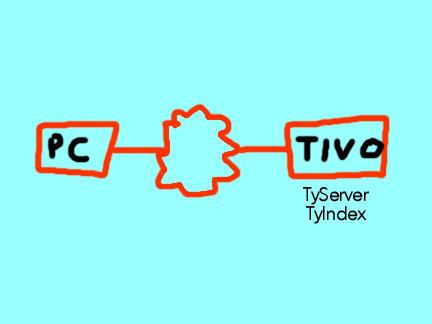
Once you have installed the software on your Tivo and have the binaries
running on your computer |
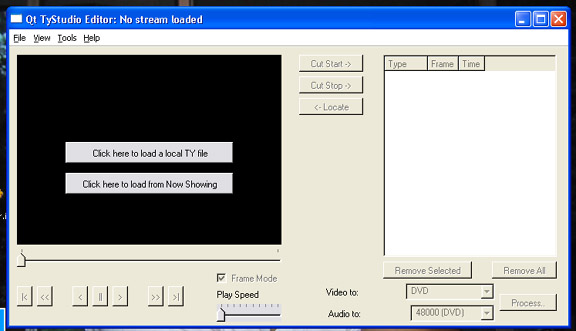
This is TyStudio editor, where you do most of your work. |
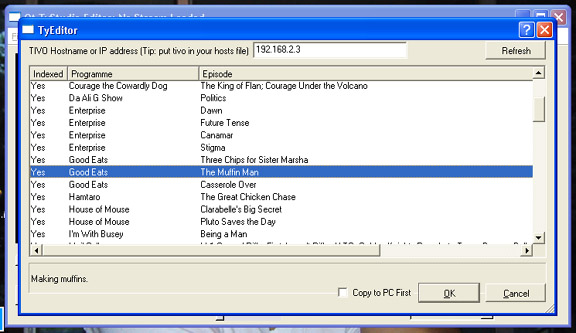
You should now see the contents of your Tivo.
|
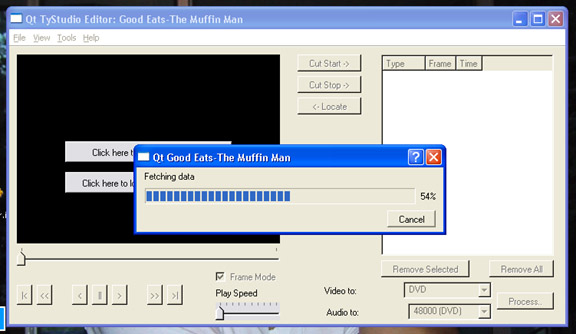 TyStudio Editor now grabs the information about the clip.
|
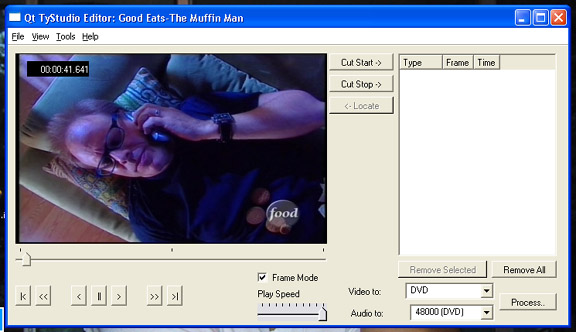
In a few minutes, you will be able to scan through the clip.
|
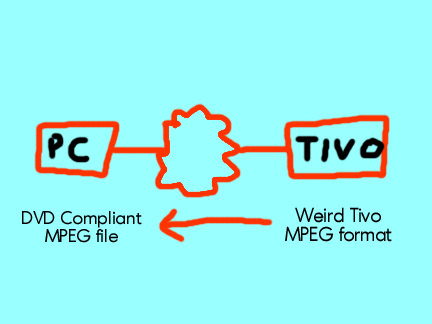
At this point, the video remains one the Tivo in it's weird format.
Make sense? |
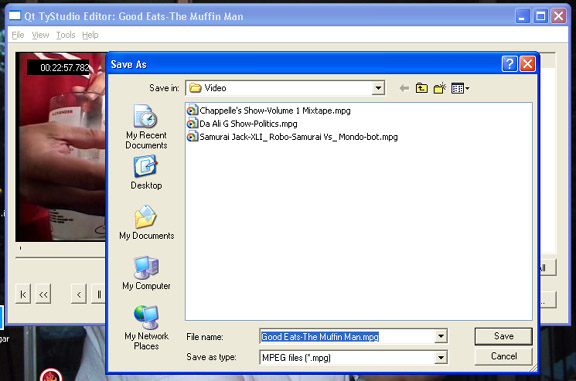 Tell the Editor where you want the mpg file.
|
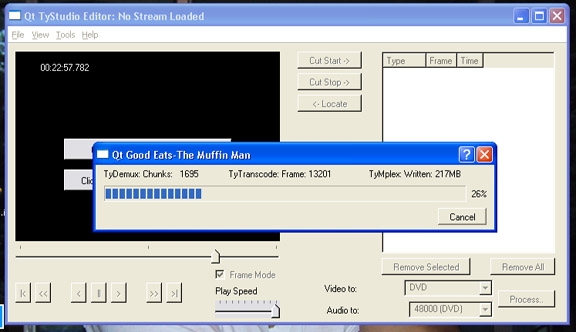
And away it cranks. Depending on the speed of your computer and
length of the clip
|
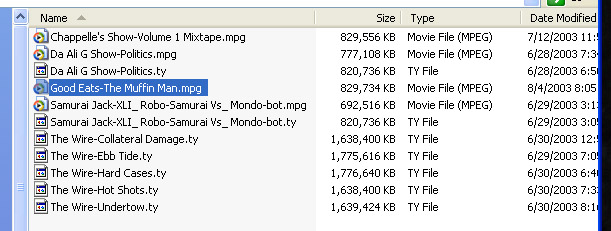
After processing you have an MPEG file you can watch in your computer or
|
|
That's pretty much it. It's not really hard once you get the hang of
it. Good luck, take your time, and have fun. |
|
|